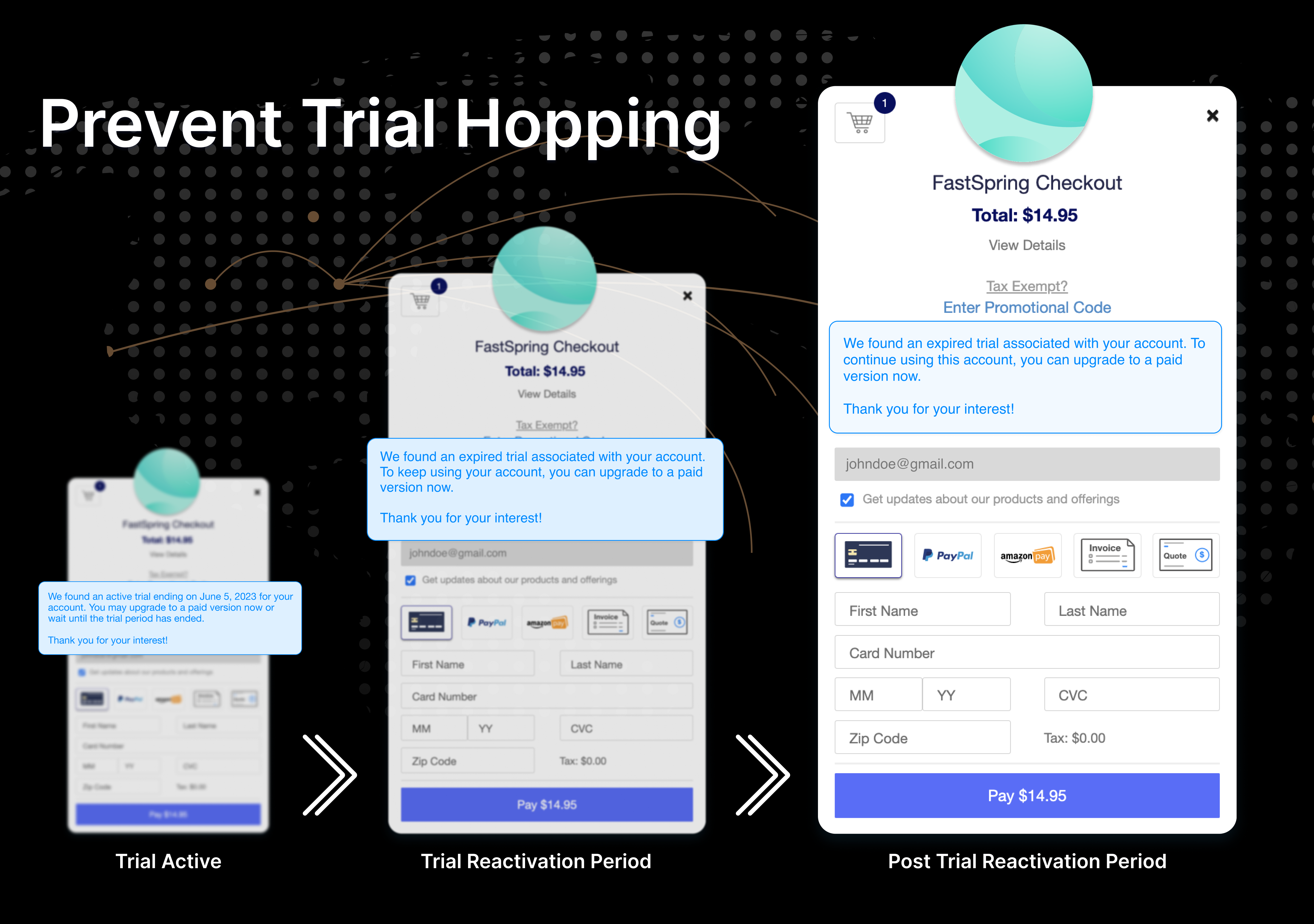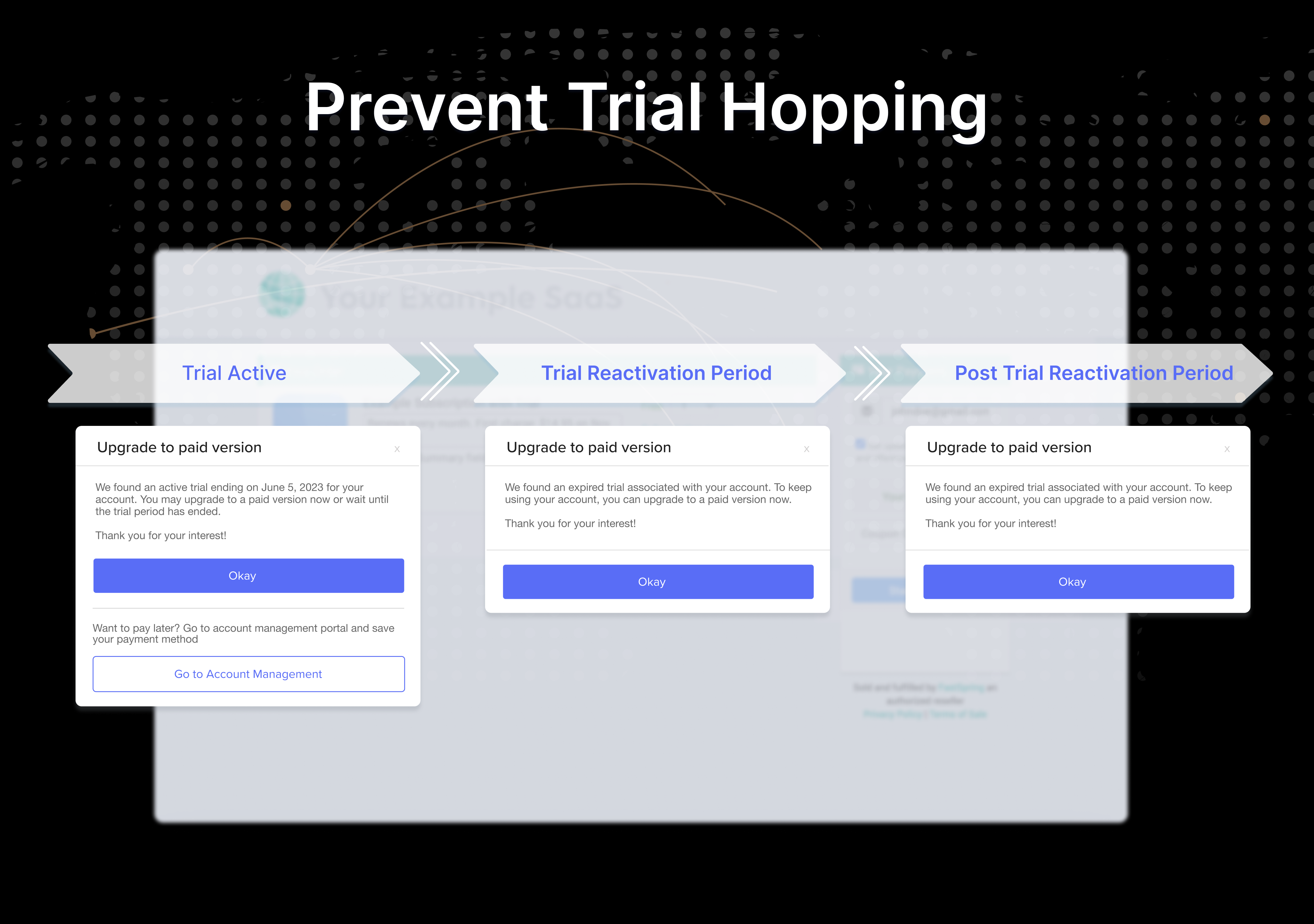Prevent trial hopping
Learn how to block customers from abusing multiple free trials.
Use the Prevent Trial Hopping feature to block repeated free-trial signups with the same email on your checkout. This feature applies only to trials without a payment method. When enabled, users attempting a second free trial with an existing trial email are prompted to use a different email or upgrade.
How it works
Use Prevent Trial Hopping to enforce one free, cardless trial per email on your checkout. When enabled:
- Active trials: Blocks any new trial attempts using an email already on an active trial.
- During reactivation window: Prompts users with an expired trial (within the reactivation period) to add payment before restarting.
- After reactivation window: Requires a different email or an upgrade once the trial and reactivation window have passed.
Benefits
- Reduces trial abuse and preserves the value of your offer
- Ensures a fair trial experience for genuine prospects
- Encourages upgrades by guiding repeat sign-ups toward paid plans
Updated 5 months ago