Effective Date Flag for Discounts
The Effective Date flag allows flexibility in applying discounts, whether coupon level or product-level discounts.
This flag determines whether the discount takes effect immediately or at the next billing cycle. When used in conjunction with the Prorate flag, it further refines how and when the discount is applied.
This table breaks down the Effective Date and Prorate Flag behaviors applications:
| Effective Flag Date | Prorate Flag | Discount Application |
|---|---|---|
| True | True | Discount is applied immediately and prorated for the remaining days in the current billing cycle. |
| True | False | Discount is applied at the next billing cycle. |
| False | True | Discount is applied at the next billing cycle. |
| False | False | Discount is applied at the next billing cycle. |
Working with the Effective Date and Prorate Flags
Effective Date Flag: When set to true, ensures the discount is applied immediately. This option is only available for discounts with a limited duration.
Prorate Flag: When set to true, ensures the discount is prorated for the remaining days in the current billing cycle. If false, the discount applies at the next billing cycle regardless of the Effective Date Flag setting.
Introduction to Limited and Unlimited Duration Discounts
Limited Duration Discounts:
Description: Limited discounts are time-bound and apply for a specified duration. They require a numeric input (1-100) which denotes the number of billing cycles the discount will apply.
Behavior: When a change is made to the subscription plan, the duration is decremented by one, even if the discount is applied only for the remainder of the current billing cycle.
Unlimited Duration Discounts
Description: Unlimited discounts have no time restriction and remain active as long as the subscription is valid. To signify an unlimited discount, leave the duration text field blank.
Behavior: Unlimited discounts are applied immediately by default and continue for the duration of the subscription.
Steps to Apply Discounts Immediately
- Find the
Effective Datecheckbox in the discount settings. Make sure the discount duration has a number (1-100) to enable this setting - Check the box to set the
Effective Dateto true. - Refer to the configuration matrix above to see if the discount will be applied immediately or at the next billing date based on the
Prorateflag setting.
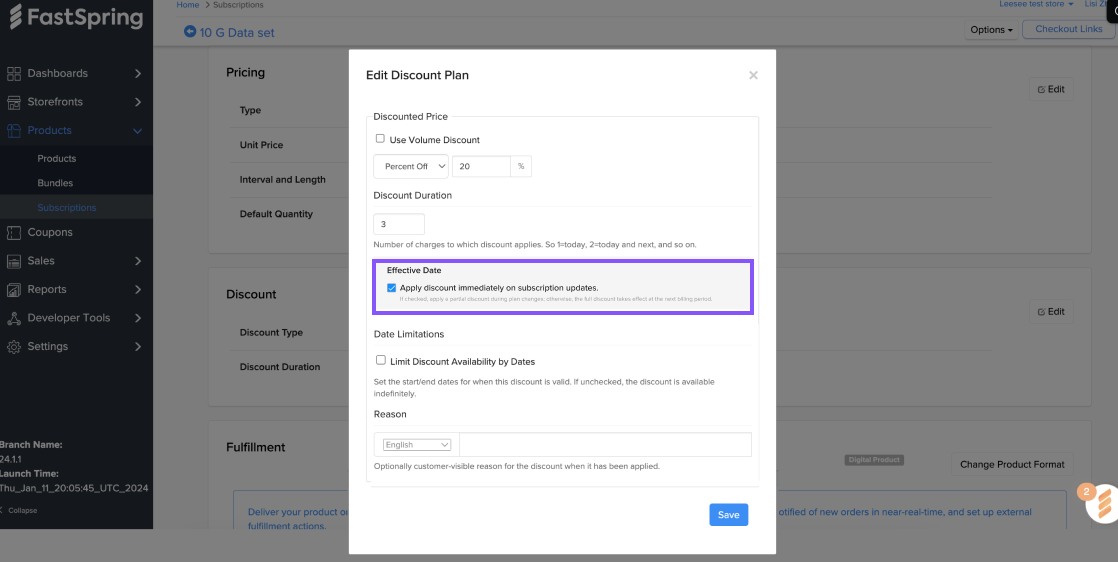
Scenarios
Plan changes (upgrade or downgrade)
- Product Level Discounts (PLD) and Coupon Level Discounts (CLD - Selected Products):
- Existing discounts are replaced by those of the new plan.
- The discount is applied immediately and prorated for the remaining days in the current billing cycle if both the
Effective DateandProrateflags are set to true. - If either the
Effective DateorProrateflag is set to false, the discount will be applied at the next billing cycle.
- Coupon Level Discounts (CLD - All Products) / Order Level Coupons:
- These discounts persist through plan changes.
- Order level coupons do not specify individual products, unlike multi-discount scenarios where selected products are explicitly enumerated under each separate discount within the coupon.
- Order level coupons do not specify individual products, unlike multi-discount scenarios where selected products are explicitly enumerated under each separate discount within the coupon.
Adding or Removing Add-ons
- When a user modifies the quantity of their current subscription and prorates this change, the cost for the adjusted quantity will reflect only the days remaining in the current billing cycle.
- Any linked discounts are applied immediately if the
Effective Dateflag is set to true and the quantity change is prorated. - If the
Effective Dateflag is set to false, the discount will be applied at the next billing cycle, regardless of proration.
Updating Quantity
- When a user modifies the quantity of their current subscription and prorates this change, the cost for the adjusted quantity will reflect only the days remaining in the current billing cycle.
- Any linked discounts are applied immediately if the
Effective Dateflag is set to true and the quantity change is prorated. - If the
Effective Dateflag is set to false, the discount will be applied at the next billing cycle, regardless of proration.
Adding, Removing, or Changing Discounts
- When a user adds, removes, or changes a discount, the application timing depends on the
Effective DateandProrateflags. - If both the
Effective DateandProrateflags are set to true, the discount is applied immediately and prorated for the remaining days in the current billing cycle. - If the
Effective Dateflag is true but theProrateflag is false, the discount will apply at the next billing cycle. - If the
Effective Dateflag is false, the discount will always apply at the next billing cycle, regardless of theProrateflag setting.
Updated 5 months ago
