1ClickPay
Reduce friction and increase revenue by allowing customers to purchase with a single click.
FastSpring’s 1ClickPay feature verifies known customers, such as those who have previously purchased from your store and saved their payment methods, and serves up their saved information for instant checkout.
By removing the friction of adding card information, sellers can see an increase in both conversion rates and revenue.
The sections below cover the benefits, the customer experience, and how to enable this feature. Select a card or use the TOC on the right to jump ahead.
Why you should implement 1ClickPay.
Visualizing the "Save" and "Reuse" flows.
Technical steps to enable the feature.
Common questions about payment methods.
Benefits of 1ClickPay
1ClickPay is ideal for sellers who wish to offer frictionless additional purchases, such as premium add-ons, gaming credits, or consumption-based products.
Eliminates the need for repeat customers to go through a long checkout process, saving time.
Minimizes the chance of cart abandonment by simplifying the steps required to buy.
Customers appreciate the convenience of a simplified flow, leading to higher satisfaction.
Removing barriers to transaction completion directly correlates to higher conversion rates.
Customer experience
The 1ClickPay flow differs depending on whether the customer is making their first purchase (saving the card) or a returning purchase (using the card).
1ClickPay uses the standard checkout experience but includes the ability to save payment details.
How it works:
- The customer enters their payment details during a regular checkout.
- They select the checkbox to Securely save payment details for future use (for perpetual products) or automated renewal (for subscriptions).
- FastSpring tokenizes and securely stores the payment method.
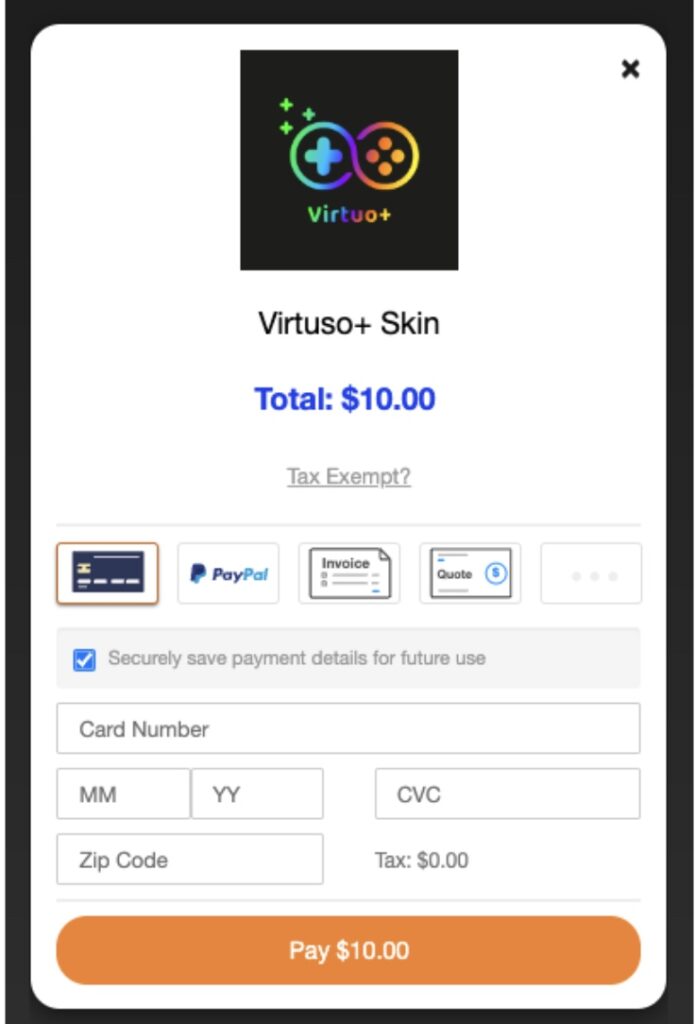
Security Note: FastSpring does not store raw Credit Card, PayPal, Amazon Pay, ACH, or SEPA information. We tokenize the data and store it with the customer account.
Customers can only see the last 4 digits and the expiration date of their card. This information is never shared with third parties.
Enable 1ClickPay for your customers
By default, 1ClickPay is enabled for all stores. However, the stored payment method will only appear if you explicitly identify the returning customer in your store code.
Prerequisites:
- A FastSpring store checkout.
- Familiarity with the Store Builder Library (SBL).
Step 1: Include customer data in the payload
To unlock the stored payment method, you must identify the user in the checkout session. This user must have previously purchased a product and saved their card details.
In your payload, include the contact object with the following required fields:
firstNamelastNameemail
Example Payload:
"contact": {
"email": "[email protected]",
"firstName": "John",
"lastName": "Doe"
}Step 2: Execute the secure request
Once your payload is ready, pass it to the Store Builder Library using the fastspring.builder.secure() method.
You should include the customer's unique FastSpring account ID in this request. You can retrieve this ID via the order.completed webhook or the API from their previous order.
Code Example:
fastspring.builder.secure({
account: 'fastSpringUniqueAccountID', // Pass the known Account ID here
items: [
{
product: 'demo-product',
quantity: 1
}
]
});After executing this request, call the FastSpring checkout method: fastspring.builder.checkout()
The store will recognize the account ID, locate the stored token, and present the 1ClickPay option.
Security Tip: We highly recommend encrypting your payload to ensure data security during over-the-air (OTA) updates.
Test the experience
You can experience the 1ClickPay flow using the FastSpring Examples tool.
-
Build a session
Navigate to the FastSpring Builder Secure tool and click Run.
- Ensure the payload contains the prerequisites mentioned above.
- Enter your
data-storefrontand the associateddata-access-key(found in Developer Tools > Store Builder Library > Access Key).
-
Set up for 1ClickPay
Access the FastSpring checkout experience using a test link (instead of a live link) to enable test mode.
Example URL:
yourstore.test.onfastspring.com/popup-acmeComplete a purchase using a FastSpring test card and ensure the Securely save payment details for future use checkbox is selected.
-
Verify the flow
Without changing any details on the payload, click the Run button (top right), then click Secure Checkout.
- FastSpring creates a new session, and you will see the saved payment option available for 1ClickPay.
FAQs
Will we ask for anything else other than the card?
No. We will not ask for any other details from the customer. It really is one click.
Which payment methods are in scope?
We currently support cards only. The card must be set as the default payment method on the account.
What happens if the payment method has expired?
We inform the customer that their card has expired and ask them to enter their payment details again.
Can users select another payment method if there is an issue?
Yes. If there are any issues with the 1ClickPay method, or if the user simply changes their mind, they can select a different payment method offered in the regular checkout process.
Updated about 1 month ago
