Developer Tools
The Developer Tools menu of the FastSpring App provides interfaces you can use to configure the integration between your FastSpring Store and external systems. The menu includes configurations for integrating with various trusted third-party partners and your own proprietary systems.
Four tabs appear under the Developer Tools menu.
Extensions
The Extensions page provides a catalog of options for integrating with third-party solutions, as well as enabling the Shipping Fee Calculator and optional Extended Download Service. For more information, see Extensions.
Webhooks
The Webhooks page provides access to configure and view recent activity for webhooks and browser scripts. For more information, see Webhooks.
APIs
Use of the optional FastSpring API requires you to provide credentials specific to your Store in your API requests. The required credentials must be generated via the Createcommand on the API Credentials tab.
Upon creating the API credentials, the Username and Password appear.
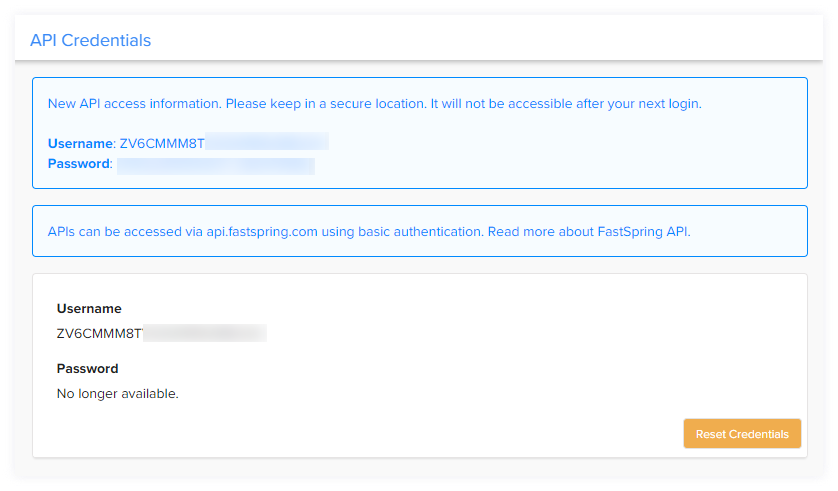
Be sure to store the Username and Password in a secure location. As an additional security measure, you will no longer be able to view the password.
On this tab, you can also reset the credentials. Use caution when clicking the Reset Credentials command. Resetting the API credentials renders the previous credentials invalid immediately, and no further API requests will succeed using the previous credentials. If you have stored API requests on your site or your back-end, you must update the credentials in all requests after resetting them.
Store Builder Library
On the Store Builder Library tab, you can obtain the Access Key for use when encrypting secure payloads via the Store Builder Library. This tab is also where you upload your public certificate/key. For more information, see Passing Sensitive Data with Secure Requests.
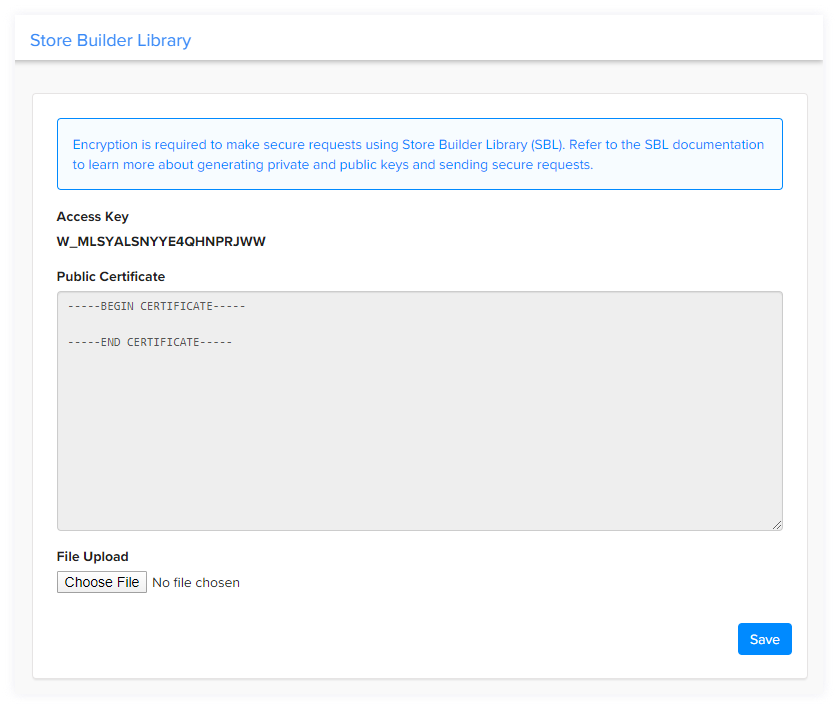
Updated 5 months ago
