Unified Payments Interface (UPI)
FastSpring supports Unified Payments Interface (UPI) as an Indian payment method.
UPI Availability: This payment method is being rolled out in phases and may only be available to select buyers and stores.
Unified Payments Interface (UPI) is a real-time bank payment method widely used in India. It enables buyers to complete secure transactions using popular UPI apps like PhonePe, Paytm, and GPay.
FastSpring offers UPI as a localized payment option for buyers in India using INR (Indian Rupees). UPI is supported for one-time purchases and manual recurring subscriptions.
The sections below explain the prerequisites, buyer flow, and technical details for UPI. Select a section or use the TOC on the right to jump ahead.
Requirements to use UPI
See the buyer payment flow
How refunds are processed
Fields included in order.completed
Answers to common questions
Prerequisites
To use UPI, the following requirements must be met:
- The buyer must be in India and the store currency must be set to INR.
- The buyer must have a valid UPI app installed (e.g., PhonePe, Paytm, GPay).
- On desktop, the buyer must have access to their UPI app to scan a QR code.
- On mobile, the buyer must be able to open a UPI app directly from their checkout flow.
Customer experience
The UPI checkout flow differs slightly depending on whether the buyer is using a desktop or a mobile device.
Desktop Experience
- The buyer selects UPI as their payment method during checkout.
- FastSpring displays a unique QR code with payment details.
- The buyer scans the QR code using their UPI app (e.g., PhonePe, GPay).
- The app confirms the transaction, and the FastSpring checkout automatically updates to show a success message.
Mobile Experience
- The buyer selects UPI as their payment method and chooses their preferred UPI app (e.g., Paytm, PhonePe).
- The selected app opens automatically and takes control of the transaction.
- After confirming payment in the UPI app, the buyer is redirected to a FastSpring confirmation page.
Note: The buyer must complete payment from the opened UPI app. FastSpring does not act as a gateway or processor; the transaction is managed by the selected UPI app.
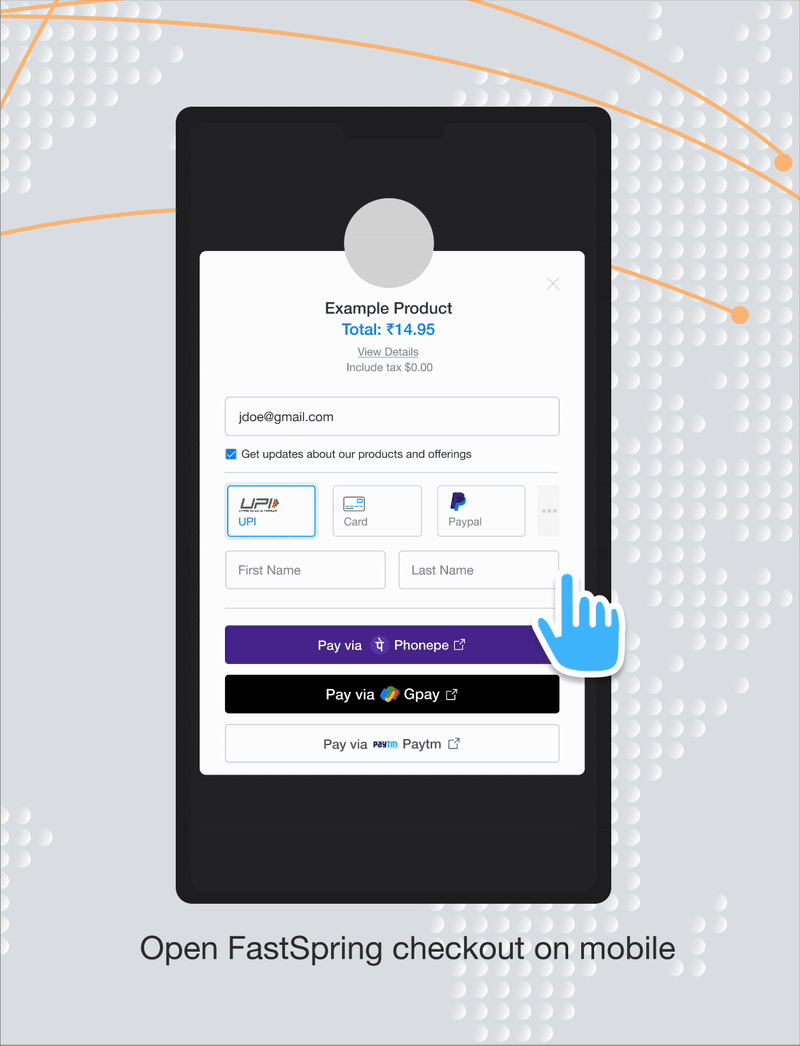
Refunds and returns
Refunds for UPI purchases can be initiated by sellers or by FastSpring Support from within the app. FastSpring processes these refunds through our partner and automatically returns the funds to the buyer’s UPI-linked account.
- Refunds are supported for completed UPI orders.
- FastSpring automatically checks payment status before issuing a refund.
Webhooks
FastSpring sends the following details in the order.completed webhook payload for successfully processed UPI transactions:
"payment": {
"type": "upi",
"variant": "upiphonepe"
}Supported variant values (examples):
variant values (examples):upigpayupiphonepeupipaytmupidesktop
Note: The exact variant depends on the specific app the buyer selects to complete the payment.
For more information on the order.completed webhook payload, see the Successful Orders documentation.
FAQs
Can UPI be used for subscription purchases?
FastSpring supports UPI for one-time purchases and manual recurring subscriptions only. Auto-renewing subscriptions are not currently supported with UPI.
Is UPI available to all FastSpring sellers?
No. UPI is not automatically enabled for all sellers. To enable UPI for your store, please contact the FastSpring support team.
Is UPI a real-time payment method?
Yes. UPI supports real-time payment authorization and completion. The transaction is marked Pending until payment is confirmed. FastSpring will automatically complete or cancel the order based on the UPI payment result.
Is there a minimum and maximum value for the transaction?
Yes. A UPI transaction requires a minimum value of 1 INR and a maximum value of 20,000 INR.
Does FastSpring support refunds for UPI transactions?
Yes. You can refund UPI payments directly from the FastSpring app once the original order is complete. Buyers typically receive a refund within 5-7 days, depending on their bank.
Updated about 1 month ago
