Product Offers API Suite
The Product Offers API suite empowers you to take control of your product’s appeal, guiding customers towards the best choices and optimizing their shopping experience. With a range of powerful functionalities, you can configure and manage Related Offers, Badges, Ranks, and more, transforming how your customers interact with your products.
Key Features
1. Related Offers Management
- Upsell: Encourage customers to explore premium options.
- Cross-sell: Suggest related or complementary products.
- Down-sell: Offer budget-friendly alternatives.
- Upgrade: Promote advanced product options.
- Crossgrade: Enable seamless transitions to different but related products.
- Downgrade: Facilitate switches to cost-effective plans.
- Addons: Enhance the primary product with additional items.
- Alternatives: Display eligible substitutes for the current product.
2. Badge Integration
- Use badges as descriptive strings such as “Best Value,” “Most Popular,” or “Customer Favorite.”
- Effectively guide customers towards products that align with specific attributes, enhancing their decision-making process.
- Customize badges for different languages and regions.
3. Rank Customization
- Define the order in which products appear within a group or list.
- Prioritize products based on importance, relevance, or popularity.
- Create a tailored display for your target audience.
4. Efficiency and Flexibility
- Replace existing offers of the same type with ease.
- Update multiple offer types in a single request for efficiency.
- Provide multiple groups of the same offer type to cater to different scenarios.
Usage Example
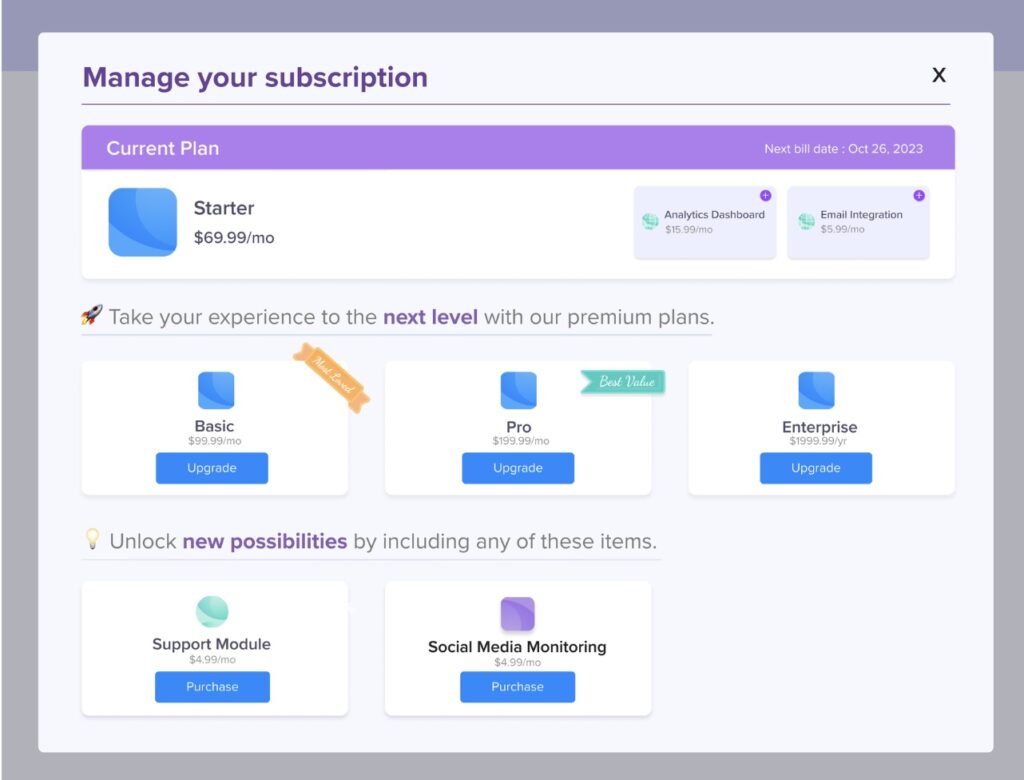
In the image, we highlight how our add-on, upgrade, and cross-sell offer types can empower your subscription management. We’ve also integrated badges effectively for your benefit.
Moreover, our subscription plans are neatly ordered according to their importance, thanks to the ranking attribute. This thoughtful arrangement aims to make the subscription management experience smooth and user-friendly.
Configuration Guidelines
Initial Purchase Offer Types (Used for First-Time Buyers)
Upsell: These offers are designed to encourage customers to purchase more expensive products during their initial purchase. For example, suggesting a premium version of the software with additional features.
Downsell: Downsell offers provide alternative products at a lower, more affordable price for first-time buyers. This can help retain customers who might be hesitant due to cost concerns during the initial purchase.
Cross-Sell: Cross-sell offers introduce related or complementary products to first-time buyers, enhancing their purchase with additional items that complement their chosen product.
Usage Guideline: When configuring offers for first-time buyers, consider their needs and preferences. Upsell to those who might benefit from premium features, downsell to price-sensitive customers, and cross-sell to enhance their initial purchase.
Subscription Management Offer Types (Upgrade, Downgrade, and Cross-Grade)
Upgrade: An upgrade offer allows existing subscribers to move to a more advanced or feature-rich subscription plan. This might include gaining access to additional features or more extensive support.
Downgrade: A downgrade offer enables subscribers to switch to a subscription plan with fewer features or at a lower cost. This is useful when a subscriber’s needs change or they want to reduce expenses.
Cross-Grade: Cross-grade offers allow subscribers to switch to a different subscription plan that may have different features or pricing terms. This is often used when a subscriber’s needs evolve, and they require a different plan.
Usage Guideline: When offering subscription management options, make sure to provide clear explanations of the benefits of upgrading, downgrading, or cross-grading. Help subscribers make informed decisions based on their changing requirements.
In summary, while the offer types serve similar purposes in both initial purchases and subscription management (encouraging more expensive purchases, offering affordability, or suggesting related products), their specific names and focuses may differ. Tailor your offers to the context, whether it’s enticing first-time buyers or helping existing subscribers optimize their plans based on their evolving needs.
Add-On Offer Type
The “Add-On” offer type provides customers with the option to select additional items to enhance their primary product or service. These add-ons are displayed alongside the main product, typically with “radio” buttons or checkboxes, allowing customers to choose one or more add-ons to customize their purchase.
Example
Consider a cloud storage SaaS offering as the main product. Here’s an example of how the “Add-On” offer type could be implemented:
- Main Product: Cloud Storage (100 GB)
- Add-On Options:
- Additional Storage (50 GB): +$5/month
- Data Backup Service: +$3/month
- Advanced Security Package: +$10/month
Customers can choose one or more of these add-ons to customize their cloud storage subscription based on their storage needs and security preferences.
Product Offers API Developer Documentation
Updated 5 months ago
