FastSpring Consumer Support
The content in this documentation is for consumers/buyers
Are you a consumer with questions on a purchase?
Do you need to cancel your subscription or change your payment method?
- FastSpring is an authorized reseller of software, digital products, and services for thousands of global companies.
- "FSPRG" on your financial statement is short for FastSpring and indicates a charge from a company that uses FastSpring to process online transactions.
Checkout and Purchasing
Purchase Orders
FastSpring supports the option to accept Purchase Orders from organizations that need an invoice to complete payment. Purchase orders are not available for subscriptions with automatic renewals or gift purchases.
Each FastSpring Seller sets their own policy regarding purchase orders. For any purchase order questions, contact the Seller company from which you wish to purchase.
Purchase via Purchase Order:
- During checkout, select the Purchase Order payment option. If you do not see a Purchase Order option, contact the Seller company.
- After you complete checkout with your information, you will receive a payment link and invoice.
- Your order will be fulfilled after you submit payment.
Purchase order transactions in US Dollars in the United States can make payment by mailing a physical check or money order sent to the address included in payment instructions.
Payment Declined
A charge may be declined due to invalid credit card information, a restriction on the account due to suspicious activity, or insufficient funds.
Credit Card Errors
- This transaction has been declined. Please use a different payment method or contact your bank. FastSpring did not receive a detailed decline reason. The customer should contact the issuing bank. They can choose a different payment method to complete the order.
- We regret that your order could not be accepted. We value your business and would like to help you complete this order. Please contact us for assistance. FastSpring or the issuing bank declined the transaction for fraud reasons. The customer should contact Consumer Support.
PayPal Errors
An unexpected error occurred, and we are not currently able to accept payment. The transaction exceeded the card limit and you should contact the bank that issues the card associated with the PayPal account.
Amazon Pay Errors
An unexpected error occurred, and we are not currently able to accept payment. The order amount is too high and you should try a form of payment other than Amazon Pay.
Price Quotes or Coupons
Sales quotes
As a Merchant of Record, FastSpring does not have the ability to provide custom sales quotes on behalf of our selling partners. Please direct any sales quote requests to the sales contact found on the website from which you are interested in purchasing the product.
Product Coupon Codes
FastSpring is not aware of any promotional campaigns related to the use of the product you purchased. Please direct any discount-related questions to the support contact found on the website in which you purchased the product.
Set up FastSpring as a Supplier
To set FastSpring up as a supplier refer to the FastSpring Vendor Onboarding Fact Sheet for commonly needed information.
Additionally, most commonly requested documents can be accessed via the Public tab in the FastSpring Trust Center.
If you need more information, contact FastSpring Consumer Support and include your pending order number and a link to the store you intend to purchase from.
Hidden Terms and Conditions Checkbox
Browser issues can hide the required checkbox to accept the terms and conditions.
Recommendations:
- Clear your browser cache and try again with a new browser session.
- Disable browser plugins related to spam or ad blockers.
- Try the purchase using a different web browser.
- Try the purchase from a different computer.
Tax or VAT/GST
Sales Tax and VAT/GST Policy
As required by law, FastSpring collects applicable taxes on all purchases:
Sales Tax: Physical products shipped to residents in California and digital products, subscriptions, and physical products for residents in the U.S. incur sales tax except in Alaska, Delaware, Montana, New Hampshire, Oregon, AA, AE, AP, AS, and Puerto Rico.
VAT / GST: Most sales in the EU and some specific other geographic locations incur VAT or GST. Rates differ by country.
Exemptions: Customers in some locations can enter their VAT ID as part of the checkout process if they are exempt from tax payments. If FastSpring receives a tax certificate for a subscription tax exemption, recurring charges for the same subscription will not incur taxes.
FastSpring W9 tax form: https://fastspring.com/w9.pdf
Tax or VAT/GST Refund
For eligible Consumers, FastSpring can refund tax within 90 days of purchase made via credit/debit card, PayPal, or Amazon Payments.
Contact Consumer Support to request a Tax or VAT/GST Refund.
Set up Tax-Exempt Order
If needed, FastSpring can create a custom tax-exempt order for you. When you contact us, be sure to include:
- The name of the product (link or screenshot with the product name and price)
- Product quantity
- Product price as seen on checkout page
- Purchaser’s full name (first and last)
- Purchaser’s email address
- Purchaser’s billing address including zip/postal code
- A copy of the tax-exemption document, either in PDF or an image format
Contact Consumer Support to request a tax-exempt order.
Billing and Refunds
Unexpected Charge
Charged After Order Declined
If your order is declined, any charge on your account is likely a small and temporary pre-authorization that will automatically clear from your statement. Re-check your statement after several business days.
Additional charge on statement beyond order amount
There are several reasons for unexpected charges:
- Small charge of approximately 1 US Dollar or 1 Euro: Likely a temporary authorization to verify that your card or account is active, which will automatically clear from your statement. Re-check your statement after several business days.
- Full order amount charged more than one time: Your statement may mistakenly display the order twice or display the completed charge and temporary authorization separately.
- Two or more completed charges: To request a refund of a duplicate charge, contact the company you purchased from. FastSpring is not authorized to issue refunds without Seller approval. Find contact info for the Seller company you purchased from on your invoice listed under Product Support or in your email receipt.
Wire Payments
Bank details for wire transfer
Wire instructions and bank account information is customized for each buyer to minimize exchange and wire handling costs.
Place an order online and choose Wire Transfer to receive the banking information for the order. These details are not provided in advance of an actual order.
- Preferred payment method is credit card or PayPal
- We accept mailed checks from within the US
- We do not accept ACH payments
Incomplete or Incorrect Wire Payment
Some bank wire transfers can take 3-5 business days to process.
Request a wire trace:
- Wait at least 3 business days after you initiated payment.
- Locate an official bank document or receipt that meets proof of payment requirements.
–Traditional wire: name of account holder, exact amount debited from account holder, description of remitted funds, date the amount was debited from account, account name and number of beneficiaries
–Non-traditional wire (Alipay and iDeal): receipt must include the payment reference - Contact FastSpring Consumer Support and attach proof of payment.
A wire trace can take 1-3 business days to complete.
Refund Instructions
- Find contact info for the company you purchased from:
– On the website where you purchased
– In your email receipt
– On your invoice listed under Product Support
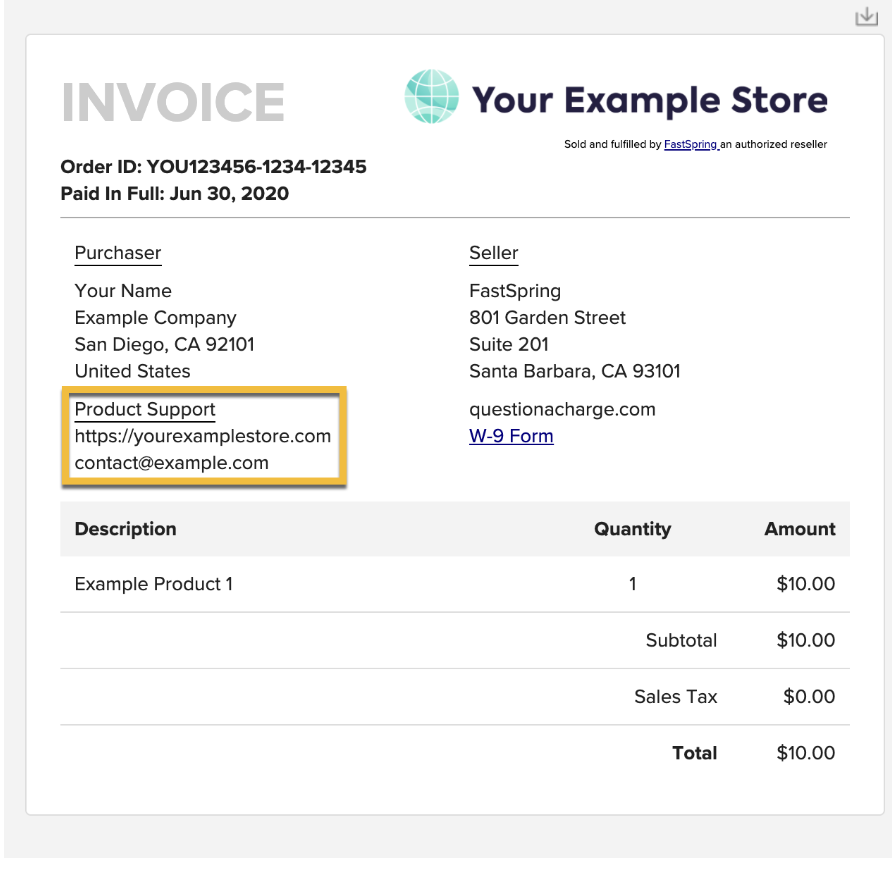
- Contact that company directly to request a refund
- If you already requested a refund and did not get a response within 2 business days, contact FastSpring Consumer Support
Edit Billing or Cancel Subscription
- In your receipt or subscription activation notification email, click the link to Manage Your Orders.
- Follow the instructions to access your Account Management page.
- On your Account Management page, click the Subscriptions tab and use the Manage options to update payment method or cancel subscription.
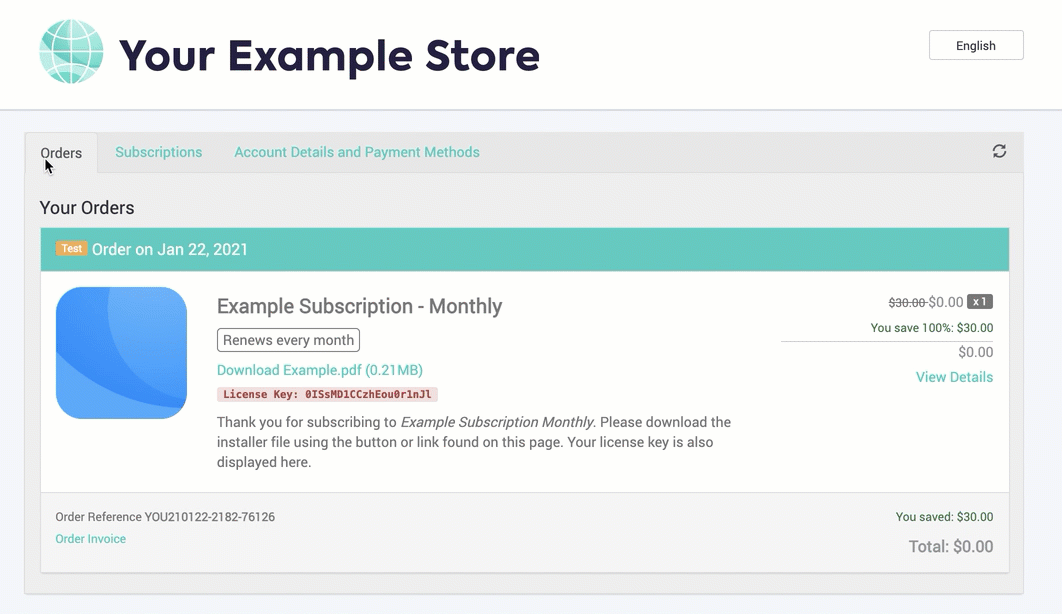
If you cancel your auto-renewal plan, your subscription will cancel and deactivate at your next scheduled payment date.
Update Invoice
Contact Support and include Order ID, Purchase Date, Order Total, and the specific text you would like changed.
Optionally, include an attachment to show an example of your preferred changes.
Licenses and Downloads
Missing receipt or instructions
If you did not receive a receipt or instructions to get your product:
Search your Spam or Junk folder for an email from [email protected].
Add [email protected] to your contacts or list of safe senders in your email provider to ensure that messages reach your inbox.
If you still need help, contact FastSpring Consumer Support.
Help with a purchased product
FastSpring processes the transactions for each Seller company using the FastSpring platform and we cannot help with questions related to the use of the product you purchased.
For product related questions, directly contact the company you purchased from.
License Key or Download Issues
If your download link is not working or you need a license key:
Locate your FastSpring Order ID, Date of Purchase, Order Total, the name of the product, the Seller company you purchased from, and screenshots displaying any error messages.
Contact FastSpring Consumer Support and include all requested information.
Account Management
Use Account Management to access your orders, manage active subscriptions, or update a payment method.
Access Account Management:
- Open your receipt email.
- Click Manage Your Orders.
- Enter your email address and click Continue.
- Check your email for a new message.
- Click the link to manage your orders.
Look up a Charge
https://fastspring.com/consumer-support-form/look-up-charge/
Updated 2 months ago
