Preferred Payment Method
Configure your checkout to preselect, display, or hide payment methods based on your needs.
Overview
The Preferred Payment Method feature allows sellers to configure their customers' preferred payment methods during checkout. By using this feature, you can streamline the purchase process, guide customers toward a preferred payment option, or limit the payment methods shown.
Use cases
Preferred Payment Method offers several benefits to sellers:
- Dedicated purchase experience: Offer a streamlined checkout that accepts only your preferred method for specific audiences. For example, accept only cards for customers in the United States or prefer iDeal for customers in the Netherlands.
- Geo-location optimization: Enhance conversion rates by aligning payment methods with buyer preferences in targeted regions. For example, offer SEPA for customers in Italy, where it is the most common payment method.
Prerequisites
Before implementing a preferred payment method, confirm you have:
- A FastSpring checkout (Popup or Embedded) configured in your store
- Familiarity with the FastSpring Store Builder Library
- At least one valid payment method accepted by FastSpring in the target region
How it works
Sellers can implement the preferred payment method in three ways:
| Implementation method | Description |
|---|---|
| Option 1: Preselect one, hide others | Preselect a single payment method and hide all other options. Example: preselect PayPal and hide all others. |
| Option 2: Preselect one, show others | Preselect a payment method while still allowing buyers to view and choose other available options. Example: preselect PayPal while showing all other methods available for that region. |
| Option 3: Preselect one, hide specific others | Preselect a payment method and hide one or more specific payment methods at checkout. Example: preselect PayPal and hide SEPA, Wire, Klarna, and Cards. |
Option 1: Preselect one and hide others (FastSpring method)
Choose one of the following ways to preselect a payment method and hide all others.
Preselect and hide others using fastspring.builder.secure()
fastspring.builder.secure() fastspring.builder.secure({
"country": "DE",
"language": "en",
"items": [{
"product": 'virtuso-100-credits',
"quantity": 2
}],
"paymentMethod": 'paypal',
"hideOtherPaymentMethods": true
});Preselect and hide others using the payment directive
fastspring.builder.payment(‘paypal’,true);Result: Preselects PayPal and hides all other available payment methods in the customer’s region.
Note:
hideOtherPaymentMethodsaccepts a boolean (trueorfalse).- Do not combine
hideOtherPaymentMethodswithhidePaymentMethods. - Ensure the preselected payment method is supported for the customer’s country and currency.
Option 2: Preselect one and show others (FastSpring method)
Choose one of the following ways to preselect a payment method while still allowing customers to select other available payment methods.
Preselect and show others using fastspring.builder.secure()
fastspring.builder.secure() fastspring.builder.secure({
"country": "DE",
"language": "en",
"items": [{
"product": 'virtuso-100-credits',
"quantity": 2
}],
"paymentMethod": 'paypal'
});Preselect and show others using the payment directive
fastspring.builder.payment('paypal');Result: Preselects PayPal but leaves other valid payment methods visible and selectable.
Note:
- Do not include
hideOtherPaymentMethodsorhidePaymentMethodsif you want your customers to see alternative payment methods. - Ensure the preselected payment method is supported for the customer's country and currency.
Option 3: Preselect one and hide specific others (FastSpring method)
Use this option to preselect a payment method and hide only specific other payment methods, rather than all alternatives.
Preselect and hide specific others using fastspring.builder.secure()
fastspring.builder.secure() fastspring.builder.secure({
"country": "DE",
"language": "en",
"items": [{
"product": 'virtuso-100-credits',
"quantity": 2
}],
"paymentMethod": 'paypal',
"hidePaymentMethods": ["sepa", "wire", "klarna", "card"]
});Result: Preselects PayPal and hides the specified payment methods at checkout.
Note:
hidePaymentMethodsaccepts an array of payment method identifiers.hideOtherPaymentMethodsaccepts a boolean (trueorfalse).hidePaymentMethodsandhideOtherPaymentMethodscannot be used at the same time.- Ensure the preselected payment method is supported for the customer's country and currency.
Valid payment method values
The following table lists the valid values for each supported payment method. Use these values for the "paymentMethod" field in a payload or as an argument passed into the fastspring.builder.payment() method.
| Payment Method | Value |
|---|---|
| ACH | ach |
| Alipay | alipay |
| Amazon Pay | amazon |
| Apple Pay | applepay |
| Credit/debit cards | card |
| Google Pay | googlepay |
| iDeal | ideal |
| KakaoPay | kakaopay |
| Klarna | klarna |
| MercadoPago | mercadoapgo |
| PayPal | paypal |
| Pix | pix |
| SEPA | sepa |
| UPI | upi |
wechatpay | |
| Wire Transfer | wire |
For more information, see Payment Methods Accepted.
Customer experience
The Preferred Payment Method feature changes how your customers see and interact with checkout. Below are examples of how the experience looks in different scenarios.
Preselected payment method
When customers reach checkout, the preferred payment method is already selected, allowing them to enter their payment details immediately.
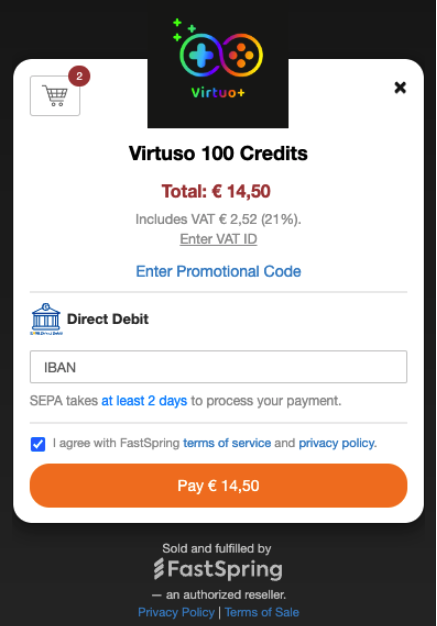
Choosing a different method
If other payment methods are available, customers can switch from the preselected payment method to any other supported in their region.
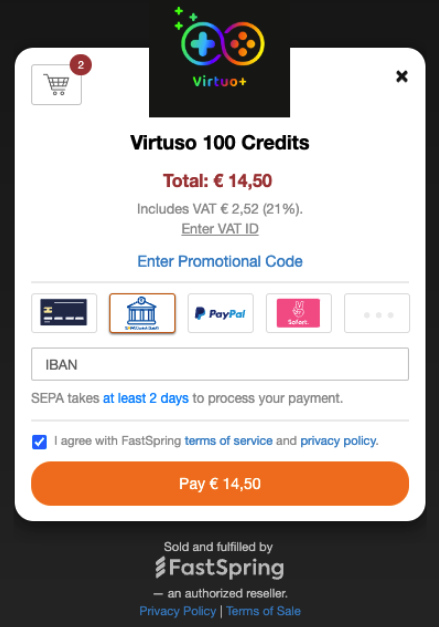
Returning customers with saved methods
Returning customers see their saved default method automatically. To limit them to a specific card, pass that payment method in the payload.
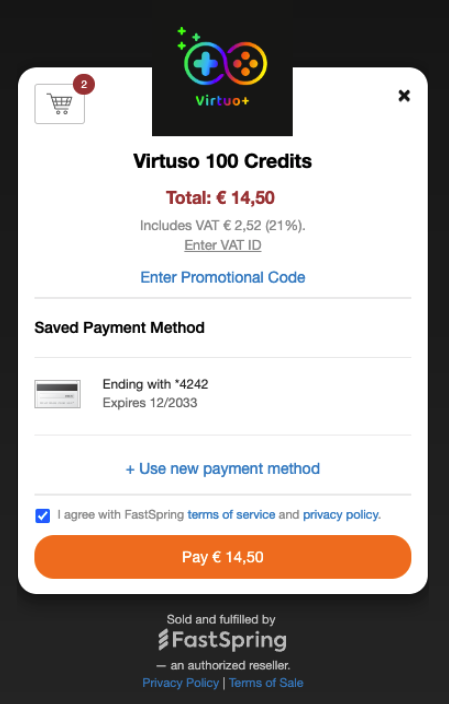
Note: FastSpring uses tokenization to store payment details securely. Information is only stored if customers opt in via the Securely save payment details checkbox for subscriptions or perpetual products, and it’s never shared with third parties.
FAQs
Which payment methods can I preselect for my customer?
You can preselect any payment method currently supported by FastSpring for that region.
Will the new payment method that FastSpring adds be in scope automatically?
Yes. Any new payment method we add will be automatically eligible for preselection. Make sure you follow the region and currency combination.
Is this feature compatible with existing features like 1ClickPay?
Yes. This feature is backwards-compatible with all existing features.
Can a customer save and reuse a preselected payment method?
Customers can save their payment methods for future use. For returning customers, we currently support the reuse of cards.
What do I need to do to ensure I can preselect a payment method?
Make sure you’re updated to our latest version of the JS Library.
Can a user select another payment method? Which payment methods will be available?
As long as you don’t hide the other payment method options, customers can select a different payment method if they encounter any issues with the preselected one.
FastSpring provides all the payment methods that we would have offered in the regular checkout process.
Updated 16 days ago