Purchase Orders with Invoicing Service
Customers can use the Invoicing Service to generate a Purchase Order (PO) or Invoice prior to purchasing your products.
When you enable Invoicing Service, customers can select an invoice as their payment method at checkout. FastSpring collects their name, email, zip code, and PO number instead of payment information. After they click Generate Invoice, the steps vary depending on whether the order flow is manual or automated.
Customers will have access to view their invoice or complete the purchase at any time.
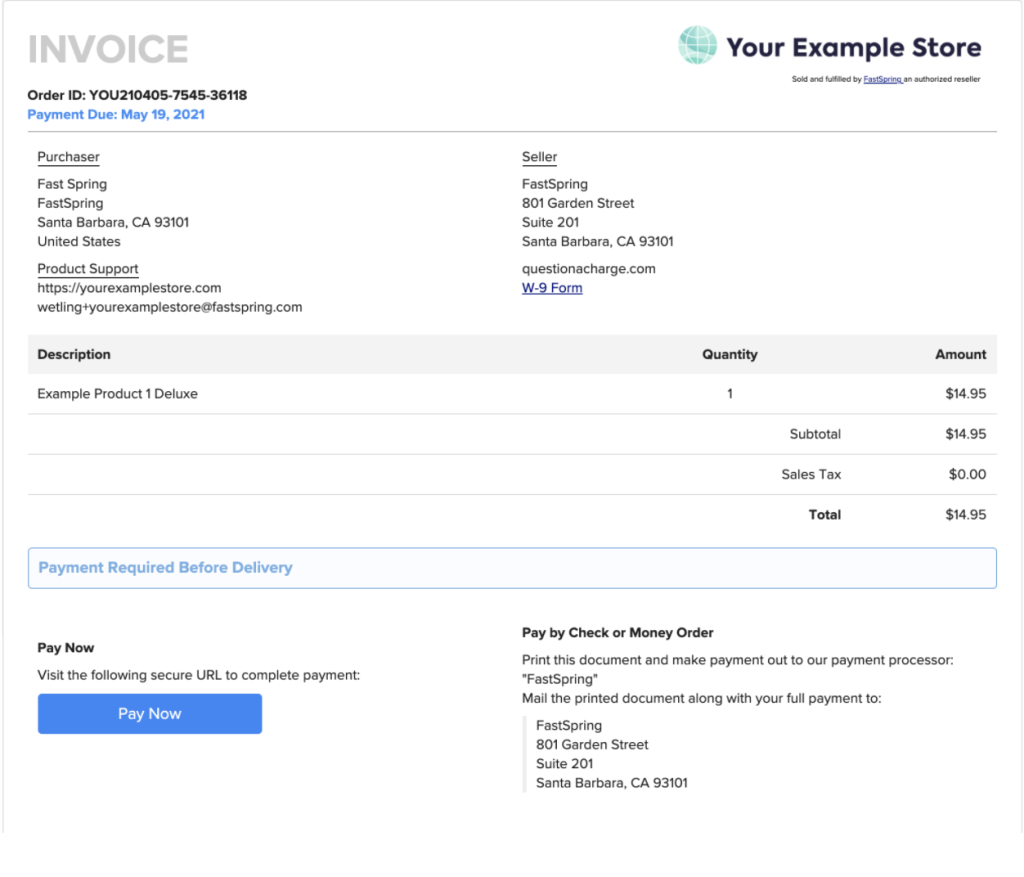
You can access all pending invoices by navigating to Sales > Orders > Awaiting Payment, or searching the associated PO number.
Invoices are not available for automatic renewal subscriptions. Consider creating a Manual Renewal Subscriptions instead.
Enable the Invoicing Service
If you would like to enable the Invoicing Service for one or more Storefronts, contact FastSpring Support with the following information:
- Store name
- Storefront names where you would like to enable the Invoicing Service
- Selection from the following: Deliver After Payment order flow or Require Approval order flow
Order Flows
The customer experience will vary depending on the order flow you configure for invoices. Either FastSpring will automatically deliver the fulfillment following a successful payment, or after you approve a purchase order. Click on the drop-downs below to view each order flow.
Automatic Order Flow
When a customer generates an invoice, FastSpring prompts them to pay or print the invoice. FastSpring also emails the customer payment instructions.
When the customer clicks Pay Now, FastSpring applies their name, email, zip code, and PO number to the order. The customer can add payment information to complete the purchase. FastSpring will send them their receipt and fulfillment.
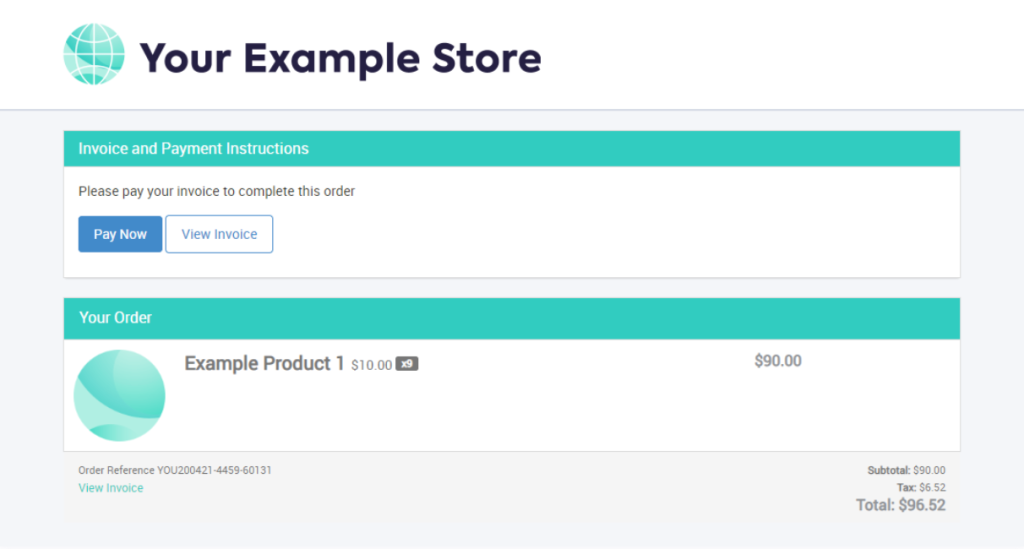
After completing the payment, the customer can still see and print the invoice. However, the Pay Now button disappears.
Manual Order Flow
The manual order flow requires your approval of each submitted invoice order. Customers cannot pay unless you approve their order. Instead, FastSpring notifies them that their order is under review.
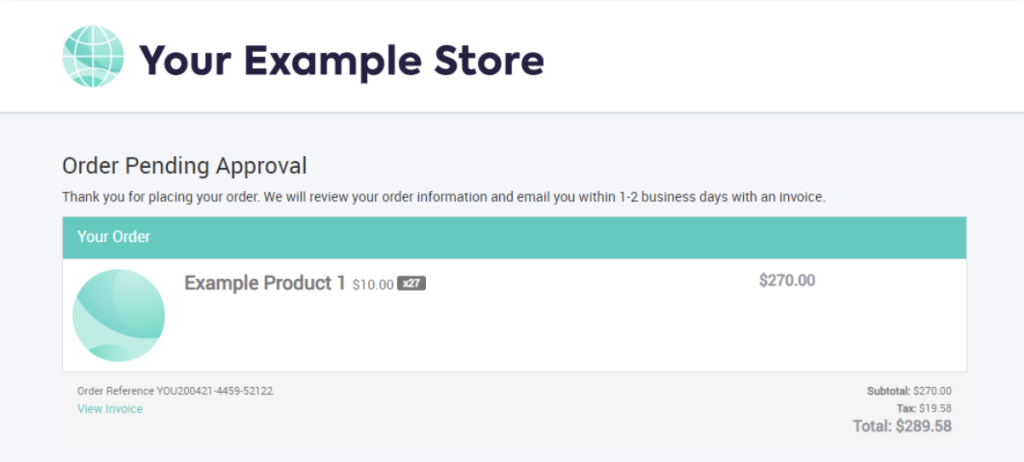
If you decline a request, FastSpring cancels the pending order. If you approve the request, you can deliver the fulfillment immediately, or after FastSpring receives the payment. FastSpring will send a Payment Instructions notification to the customer, containing a link to pay and a link to view their invoice.
Approve or Decline an Invoice Order
- Navigate to Sales > Orders > Pending Approval. This page displays all pending invoice orders.
- Select the order. Optionally, type the PO number to search for it.
- On the order details page, approve or decline the order:
- Decline the order: Click Options > Decline. This sends a decline notification to the customer.
- Approve and deliver the fulfillment immediately: Click Approve – Deliver Before Payment. FastSpring sends the customer an email containing a link to their invoice and fulfillments.
- Approve and deliver the fulfillment after you receive payment: FastSpring will send the customer an email with a link to the invoice. After they pay, FastSpring sends a fulfillment email.
Pay by Check
Customers based in the US will see instructions to pay by check or money order. FastSpring will complete the order when they receive the payment.
Payment Due Dates
By default, the payment is due 45 days after the customer generates the invoice. FastSpring includes this information in the email receipt. However, we accept payments for 30 days following the due date. If the customer does not pay within those 75 days, FastSpring automatically cancels the pending order.
Contact our support team to change the due date to any value between 14 and 90 days. This setting will apply to all storefronts in which Invoices are enabled.
Webhook Events for Invoice Transactions
The following webhook events fire for invoice transactions. The order.approval.pending webhook is the only webhook unique to invoices. Click on each webhook to access additional information.
- account.created: Sends when a customer places an invoice order with an unrecognized email address.
- mailingListEntry.updated: Sends when a customer places or abandons an invoice order after inputting their email address.
- mailingListEntry.removed: Sends when an existing account deselects the newsletter checkbox when placing their PO.
- order.approval.pending: Sends when a customer places a purchase order and you have enabled the manual order flow. FastSpring sends the customer the Order Approval Pending notification.
- order.payment.pending: Sends after you approve a pending PO, or when a customer places a PO and you have selected the Deliver After Payment flow. FastSpring sends the customer the Payment Required for the Order notification.
- order.canceled: Sends when you decline a pending invoice order. FastSpring sends the Order Canceled notification.
- order.completed: Sends when a customer adds their payment information to a purchase order. FastSpring sends the Default Order Receipt notification.
- order.failed: Sends when the customer’s transaction is declined.
- payoutEntry.created: Sends when the customer completes their transaction.
Updated 3 months ago