Trial Hopping Prevention
This feature allows you to control and manage trial users' access to your subscriptions, preventing abuse and ensuring a fair trial experience. This feature is exclusively designed for trials without a payment method.
In this guide, you’ll learn how to enable and use this feature for your subscriptions.
The Trial Hopping Prevention feature is available for Popup and Web Storefonts
Overview
Trial Hopping Prevention addresses the issue of users repeatedly using the same email address for unlimited trial access, specifically for trials without a payment method. When enabled, trial hopping prevention restricts trial users from accessing the same subscription using the same email address for multiple trials. Instead, users are prompted to use a different email address or upgrade to a paid subscription version.
Benefits
Enabling Trial Hopping Prevention offers several advantages:
Prevents Abuse: Discourages users from exploiting cardless free trials repeatedly.
Fair Trial Experience: Allows trial access to users who genuinely want to try your product while preventing free trial misuse.
Conversion Opportunities: Encourages users to consider upgrading to a paid subscription for continued access.
How it Works
Trial Hopping Prevention prevents users from repeatedly accessing cardless free trials using the same email address. It operates during three periods:
When Trial Is Active: This is the phase when the user initiates a new trial but already has an active trial subscription in the trial phase. During this time, the system ensures that the same email address cannot be used to initiate a new trial, encouraging users to explore other options or consider an upgrade to a paid version.
When Trial Is in the Reactivation Period: The reactivation period is a configurable time frame you can set, allowing users with expired subscriptions to seamlessly convert their trial into a paid subscription. During this phase, if a user attempts to reactivate an expired trial for a subscription type that originally lacked a payment instrument, the system encourages them to add a payment method.
When Trial Has Expired and Is Past the Reactivation Period: Once the trial has expired and the reactivation period has elapsed, Trial Hopping Prevention continues to ensure a fair trial experience. Users are prompted to use a different email address or explore paid subscription options if they wish to re-engage with the same subscription.
Enabling Trial Hopping Prevention
- Log into the FastSpring App.
- Navigate to Settings > Store Settings > Catalog > Subscriptions.
- Locate the checkbox labeled "Prevent Trial Hopping".
- Check the box to enable Trial Hopping Prevention for cardless free trials.
- Save your changes.
Example:
Popup Storefront
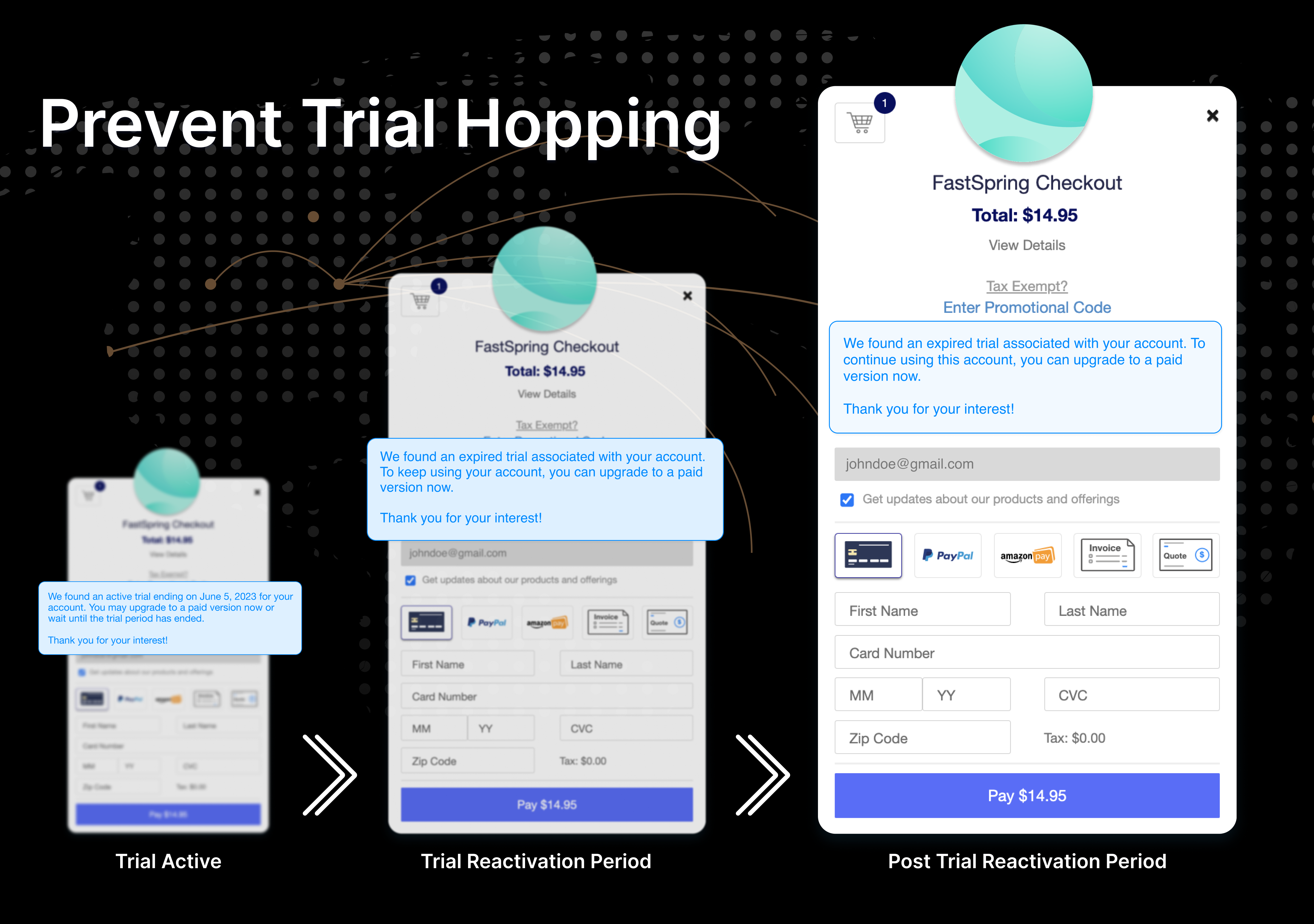
Web Storefront
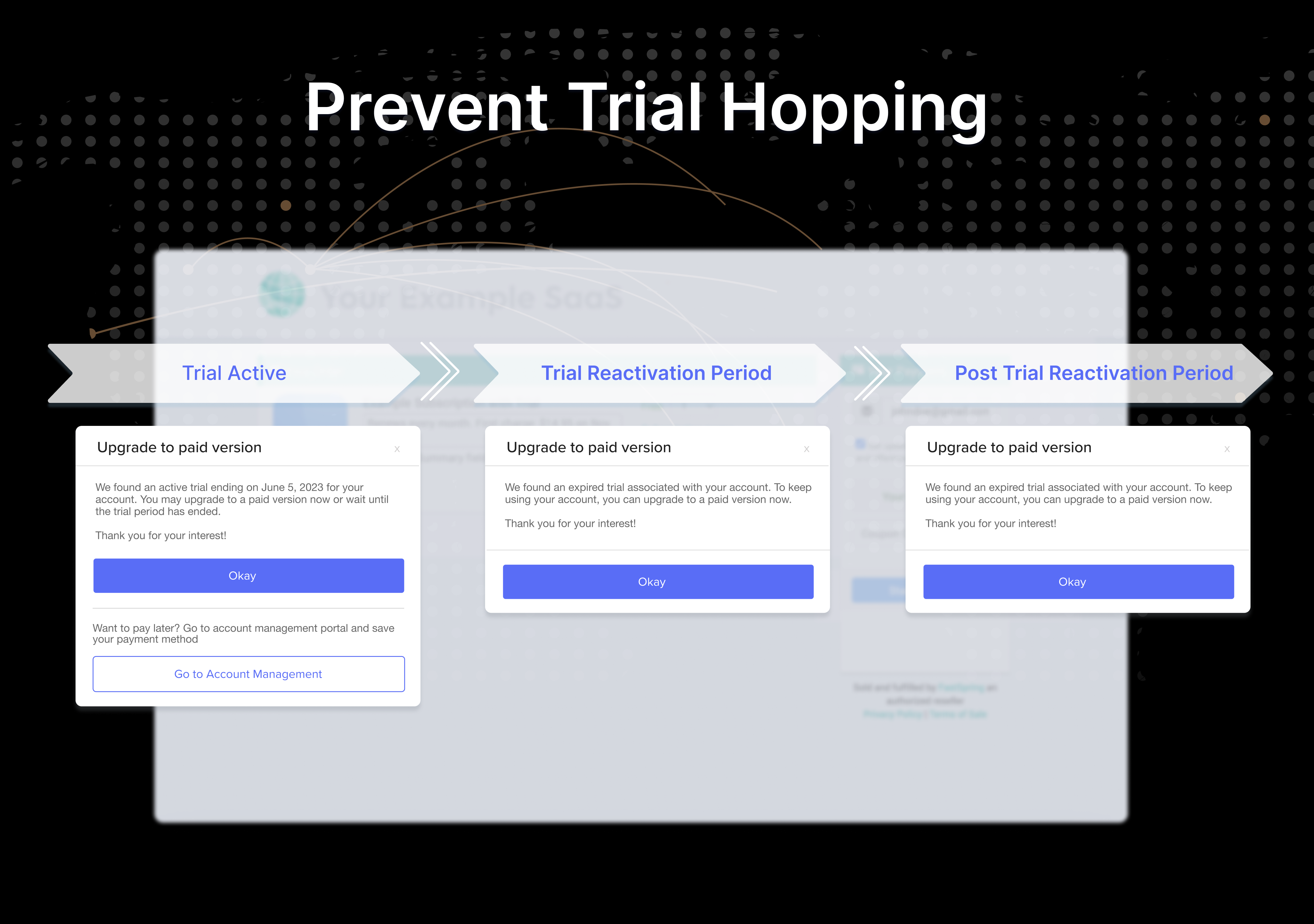
Trial Hopping Prevention FAQs
Does this feature affect other trial types, such as trials with payment methods or paid trials?
No, this feature is exclusively designed for cardless free trials without a payment method. It does not impact other trial types.
Is this feature available for Embedded Storefronts?
This feature is not available for Embedded Storefronts.
Updated 5 months ago
