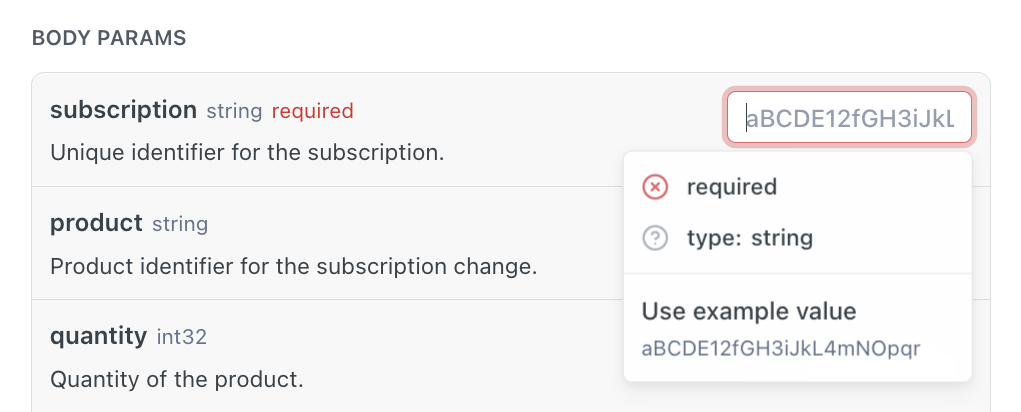post
https://api.fastspring.com/subscriptions
Updates active subscriptions, including product changes, discounts, add-ons, renewal settings, and more.
🔍 How to use the "Try It" feature
| Step | Description |
|---|---|
| 1. Provide basic auth credentials |
|
| 2. Choose a request example |
|
| 3. Edit parameters |
|
| 4. Send the request |
|
📘 Request body examples and use cases
Select a request body example
All of the request body examples listed below can be selected from the EXAMPLES drop-down menu in the top-right corner of the Try It! feature.

| Request Body Example | Use Case |
|---|---|
| Modify Product for Subscription | Update the primary product, change the quantity, or apply/remove a coupon for an active subscription. |
| Modify Next Charge Date | Change the next charge date or end date of a subscription, and modify the product, quantity, or apply/remove a coupon (proration is not supported). |
| Modify Price or Apply Discount | Adjust the price of an active subscription without changing the product. |
| Discount with Amount Off | Apply a fixed amount discount to a subscription for a set duration. |
| Discount with Percent Off | Apply a percentage-based discount to a subscription for a specific number of billing periods or indefinitely. |
| Preview Proration | Preview prorated charges and credits before making actual changes to a subscription, aiding in estimating price changes due to upgrades or downgrades. |
| Add or Edit Subscription Add-on | Add a new subscription add-on or modify the quantity and pricing of an existing add-on. |
| Remove a Subscription Add-on | Remove an add-on from a subscription by setting its quantity to 0. |
| Resume a Canceled Subscription | Reactivate a subscription that was canceled but has not yet been deactivated. |
| Switch to Manual Renewal | Switch a subscription from automatic renewal to manual renewal, requiring the buyer to manually pay each period. |
| Set End Date and Remaining Periods | Set a fixed end date or define the number of remaining billing periods before a subscription stops renewing. |
| Renew Subscription Indefinitely | Remove an existing end date or remaining periods so the subscription renews indefinitely. |
| Add or Update Tax Exemption ID | Add or update a tax exemption ID for a subscription to apply tax exemption rules. |
| Remove Tax Exemption ID | Remove an existing tax exemption ID from a subscription by providing an empty string as the value. |